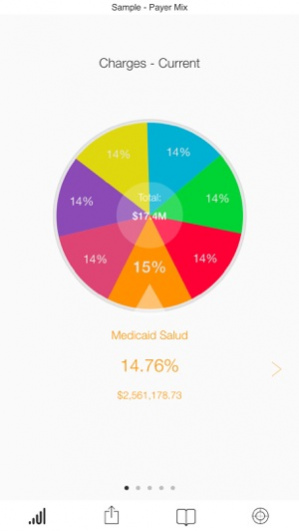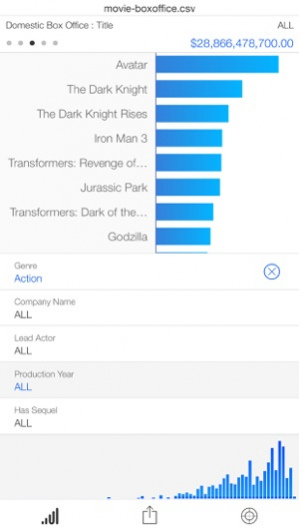SAP Roambi Analytics for BB 9.2.6
Free Version
Publisher Description
The SAP Roambi Analytics mobile app for BlackBerry Dynamics re-designs the way you interact with, share, and present data from a completely mobile perspective. Easily take data from anywhere and transform it into interactive charts and visualizations specifically designed for a mobile-first, multi-touch experience for iPhone and iPad. SMBs around the globe use the app to provide on-the-go employees with the data they need in a format they can understand - anytime, anywhere. Use data from any source, including spreadsheets, BI systems, and databases, and transform it into interactive data visualizations. Current supported Business Intelligence products include SAP BusinessObjects solutions, SAP Crystal Reports, IBM Cognos, Oracle OBIEE 11g, Oracle Essbase, Microsoft Reporting, Microsoft Analysis Services, Salesforce.com, and SAS. Key features of SAP Roambi Analytics for BlackBerry Dynamics • Create easy-to-use executive reports and dashboards • Get data into the hands of mobile workers in the field where they need it most • Create stunning experiences with data that engage audiences and drive adoption • Pull all of your critical data into one single app with 100% offline access SAP Roambi Analytics is available for individuals, workgroups, and enterprises. To learn more, visit http://www.roambi.com Blackberry Dynamics is available for developers, ISVs, IT managers, and mobility managers. To learn more, visit http://www1.good.com/products/good-dynamics.
Sep 22, 2018 Version 9.2.6 • Technical improvements
About SAP Roambi Analytics for BB
SAP Roambi Analytics for BB is a free app for iOS published in the Office Suites & Tools list of apps, part of Business.
The company that develops SAP Roambi Analytics for BB is SAP SE. The latest version released by its developer is 9.2.6.
To install SAP Roambi Analytics for BB on your iOS device, just click the green Continue To App button above to start the installation process. The app is listed on our website since 2018-09-22 and was downloaded 10 times. We have already checked if the download link is safe, however for your own protection we recommend that you scan the downloaded app with your antivirus. Your antivirus may detect the SAP Roambi Analytics for BB as malware if the download link is broken.
How to install SAP Roambi Analytics for BB on your iOS device:
- Click on the Continue To App button on our website. This will redirect you to the App Store.
- Once the SAP Roambi Analytics for BB is shown in the iTunes listing of your iOS device, you can start its download and installation. Tap on the GET button to the right of the app to start downloading it.
- If you are not logged-in the iOS appstore app, you'll be prompted for your your Apple ID and/or password.
- After SAP Roambi Analytics for BB is downloaded, you'll see an INSTALL button to the right. Tap on it to start the actual installation of the iOS app.
- Once installation is finished you can tap on the OPEN button to start it. Its icon will also be added to your device home screen.